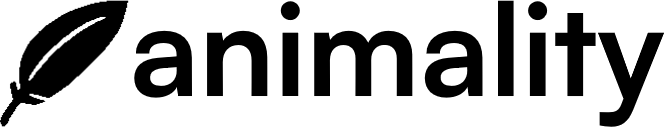Packages
Here are the official packages for the API. If you cannot find your programming language here, you can make your own package.
Node.js
Installation
npm install animality
The Node.js package is available for use in Node Package Manager.
Examples
const Animality = require('animality');
// ES6: import Animality from 'animality';
Animality.getAsync('cat').then(console.log);
This outputs the following object in the terminal:
{
"type": "cat",
"animal": "cat",
"image": "https://cdn.animality.xyz/cat/10.png",
"fact": "Cats often communicate with their eyes.",
"image_id": "25785c60-4b00-435e-83b0-13f9bb174f55",
"fact_id": "21e7839d-ec66-49b1-8e87-cf1c4785e9b7"
}
Other than that, this package also allows you to request multiple animals at the same time.
const Animality = require('animality');
// ES6: import Animality from 'animality';
Animality.getAsync(['cat', 'dog', 'panda']).then(console.log);
This outputs the following array of objects in the terminal:
[
{
"type": "cat",
"animal": "cat",
"image": "https://cdn.animality.xyz/cat/5.png",
"fact": "Cats are known for their curious nature.",
"image_id": "4e112573-88ac-4824-b3ed-787769edb295",
"fact_id": "66e79196-0bbb-491f-b08e-ca9364842671"
},
{
"type": "dog",
"animal": "dog",
"image": "https://cdn.animality.xyz/dog/11.png",
"fact": "Dogs are pack animals and thrive in a social environment.",
"image_id": "20b70237-fdf0-44ff-a229-5bb7c60fb22c",
"fact_id": "402c4d9d-dcad-496c-9c08-6593049353f0"
},
{
"type": "panda",
"animal": "panda",
"image": "https://cdn.animality.xyz/panda/6.png",
"fact": "Pandas are known to consume up to 12 kilograms of bamboo a day.",
"image_id": "f04142cd-1d0e-437b-92d4-8bde1b37c140",
"fact_id": "6a1966dc-888e-4c63-926e-28818b021890"
}
]
This package also allows you tu generate random animals by using random as the animal type.
const Animality = require('animality');
// ES6: import Animality from 'animality';
Animality.getAsync('random').then(console.log);
Python
Installation
pip install animality-py
The Python package available for use in Python Package Index.
Example
import animality
from asyncio import get_event_loop
async def run():
animal = await animality.get("dog")
print(animal.name, animal.image, animal.fact)
random = await animality.random()
print(random.name, random.image, random.fact)
get_event_loop().run_until_complete(run())
This outputs the following text in the terminal:
<Animal name="dog" image="..." fact="...">
<Animal name="..." image="..." fact="...">
C/C++
Required dependencies:
libcurl(Linux only)pthreads(Linux only, might be already installed by default)wininet(Windows only, might be already installed by default)
Installation
Windows (MinGW) or Linux
git clone https://github.com/animality-xyz/animality.h.git && cd animality.h/
gcc -c animality.c -o animality.o
ar rcs -o libanimal.a animality.o
Windows (Visual C++)
git clone https://github.com/animality-xyz/animality.h.git && cd animality.h
cl /LD animality.c
Example
The response from requesting to the library is this struct.
typedef struct {
an_type_t type; // animal name, as enum
char * name; // animal name, as string
char * image_url; // animal image URL
char * fact; // animal fact
} animal_t;
Here is a simple request example to the API. Please note that the following example is synchronous (aka blocking).
#include "animality.h"
int main() {
// create our animal struct
animal_t animal = AN_EMPTY_ANIMAL;
// request for an animal
an_get(AN_DOG, &animal);
// do stuff with struct
printf("animal image url: %s\n", animal.image_url);
printf("animal fact: %s\n", animal.fact);
// free animal struct once used
an_cleanup(&animal);
// global cleanup
an_cleanup(NULL);
return 0;
}
If you want an asynchronous request, try this example:
#include "animality.h"
// our request callback function!
void callback(const animal_t * animal) {
printf("animal image url: %s\n", animal->image_url);
}
int main() {
// create separate thread for requesting to the API
const an_thread_t thr = an_get_async(AN_DOG, &callback);
// this will run while the thread is still requesting to the API
printf("Hello, World!\n");
// wait for thread to terminate before we exit the main function
an_thread_wait(thr);
// global cleanup
an_cleanup(NULL);
return 0;
}
Rust
Installation
Add this to your Cargo.toml's dependencies:
animality = "1.0.0"
Blocking Request
extern crate animality;
use animality::{Animality, Animal};
fn main() {
let client = Animality::new("API_KEY");
// request with the `Animal` enum
let dog_image = client.image(Animal::Dog).unwrap();
let dog_fact = client.fact(Animal::Dog).unwrap();
// request from a string (case-insensitive)
let cat: Animal = "cat".parse().unwrap();
let cat_image = client.image(cat).unwrap();
let cat_fact = client.fact(cat).unwrap();
}
Async Request
extern crate animality;
extern crate tokio;
use animality::{Animality, Animal, RequestError};
#[tokio::main]
async fn main() -> Result<(), RequestError> {
let client = Animality::new("API_KEY");
// request with the `Animal` enum
let dog_image = client.image_async(Animal::Dog).await?;
let dog_fact = client.fact_async(Animal::Dog).await?;
// request from a string (case-insensitive)
let cat: Animal = "cat".parse().unwrap();
let cat_image = client.image_async(cat).await?;
let cat_fact = client.fact_async(cat).await?;
Ok(())
}